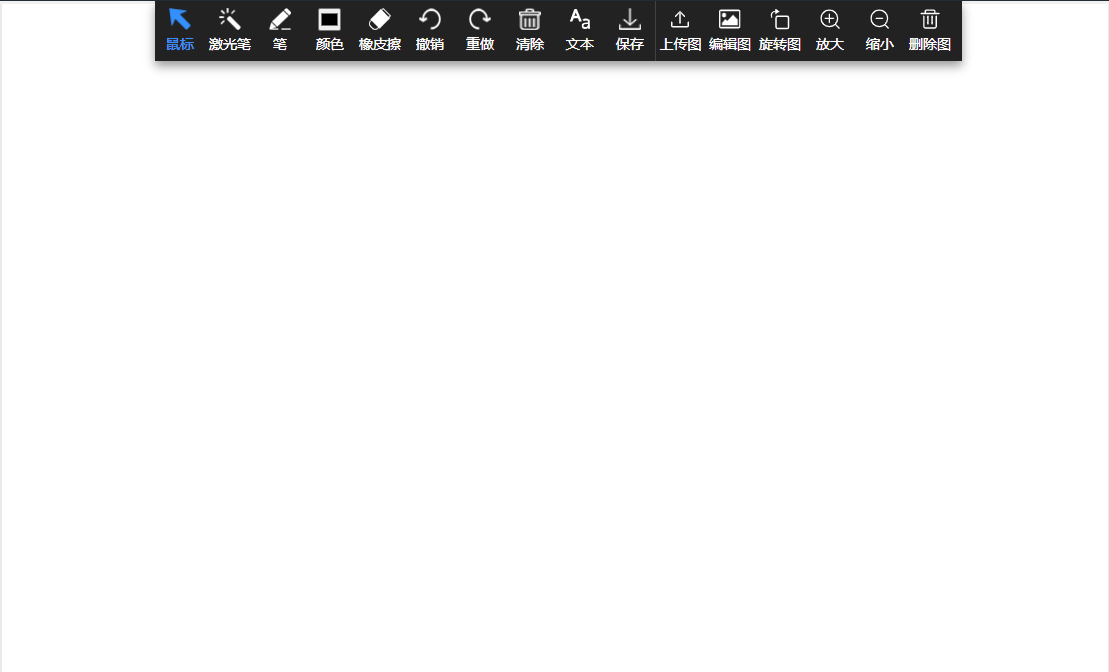功能描述
本文主要介绍如何创建白板并简要示例白板功能
实现流程
- 创建白板
// createBoard参数示例具体见User类下的createBoard方法说明
roomClient.selfUser.createBoard(boardWidth, boardHeight, backgroundColor, backgroundImage,'',boardWidth,boardHeight).then(function(board){
//此时白板对象board已经产生,可以利用其宽高等属性在应用层创建相应元素
createBoardHandle(board);
}).otherwise(function(err){
window.alert(JSON.stringify(err))
});
function createBoardHandle(board) {
var boardWrapDiv = document.createElement('div');
boardWrapDiv.style.width = '1300px';
boardWrapDiv.style.height = '600px';
}- 创建批注及批注初始化
// 创建批注
board.createAnnotation().then(function(annotation) {
// 批注初始化方法,参数1为容器元素,参数2为批注初始化类型,推荐proportional成比例模式,具体见AnnotationInitTypeEnum枚举的描述
annotation.init(boardWrapDiv, AnnotationInitTypeEnum.proportional).then(function(){})
});- 批注容器和初始化模式的对比
| 初始化容器元素类型 | 初始化模式 | 结果 |
|---|---|---|
| div | AnnotationInitTypeEnum.proportional(成比例) | 推荐 SDK会根据外部容器元素宽高计算渲染的白板宽高,渲染的远端白板可以保持比例,不会造成画笔或者背景图的形变; SDK会自动创建背景层,无需应用层自动创建 SDK会自动更新背景图和背景色及下载白板时可以带背景层下载 |
| div | AnnotationInitTypeEnum.full(平铺) | 不推荐 白板会撑满容器宽高 背景层需要应用层自行创建 背景图或者背景色不会自动更新 白板不会保持比例,可能会产生形变 |
| canvas | AnnotationInitTypeEnum.full(平铺) | 不推荐 白板会撑满容器宽高 背景层需要应用层自行创建 背景图或者背景色不会自动更新 白板不会保持比例,可能会产生形变 |
- 下图为创建好的白板示例,图中上方的工具条需要应用层自行实现,SDK提供相应接口,工具条涉及到的相关批注接口如下:
- 激光笔:annotation.hlightPointInit('./icon-laserPen-move.png', 20, 20)
- 笔:annotation.setShapeType(shapeTypeEnum.line)
- 颜色:annotation.setColor(‘'rgba(255,0,0,1'’)
- 橡皮擦:annotation.setShapeType(shapeTypeEnum.eraser)
- 撤销:annotation.undo()
- 重做:annotation.redo()
- 清除:annotation.clear()
- 文本:annotation.startTextInput(themeConfig)
- 保存:annotation.download()
- 上传图:annotation.uploadImg(token, fileTarget)
- 编辑图:annotation.setAllowEditImg(true)
- 旋转图:annotation.rotateImg()
- 放大:annotation.scaleImg(true, 0.1)
- 缩小:annotation.scaleImg(false, 0.1)
- 删除图:annotation.delImg()